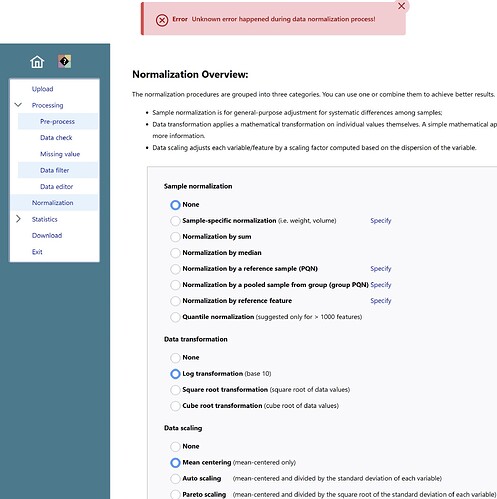Hello I was going to use my LC-MS data to do a PSL-DA on metaboanalyst. I converted my data files into CSV and divide the data into 3 folders and ZIP them. I uploaded the data to “MS peak lists” and then when reaching the normalization step. I got an error message " “Unknown error happened during data normalization process!”
I tried to take out the underscore of the individual CSV files’ name. tried again. same error. Secondly, I tried the test data from Metaboanalyst – the tree column LC-MS peak list files. But still have the same error. Can someone help? Thank you so much ![]()
Please follow our post guide
Hi Jeff,
I’d like to provide a more detailed explanation of the issue I encountered while using MetaboAnalyst, hoping this will help clarify the problem.
Here’s the exact workflow I followed:
- Module Used: Statistical Analysis [one factor]
- Data Upload: Selected “MS peak list” and uploaded my data in a zip file. I also attached my data in this email. Please see attached.
- Processing: Used default values in “Processing MS peak list data”, then clicked Submit → Proceed.
- Data Integrity Check: Clicked Proceed without changes.
- Data Filtering:
- Unchecked reliability filter.
- Checked interquantile range (IQR) and set to 5%.
- Checked mean intensity value at 0%.
- Clicked Proceed.
- Normalization:
- Checked “Normalization by sum”.
- Applied log transformation (base 10).
- Enabled mean centering.
- Clicked “Normalize”.
At this point, I received the error:
“Error: Unknown error happened during data normalization process!”
Troubleshooting Steps I Took:
- File Naming: Initially suspected improper CSV filenames (underscores/dashes), so I renamed them and retried—no success.
- Empty Cells: Deleted all empty cells in the CSV files and repeated the process—still the same error.
- Test Data: Used MetaboAnalyst’s provided “MS peak lists” sample data under “Try our test data”—followed the same steps, but the error persisted.
This suggests the issue may not be with my data but possibly with the platform post-update. I wanted to ensure you had a clear picture of what’s happening. If further details are needed, please let me know—I’m happy to help troubleshoot.
Thank you for your time and assistance.
Best regards,
Weizhuan
WT1.csv (1.3 KB)
WT2.csv (1.3 KB)
WT3.csv (1.3 KB)
D1.csv (1.3 KB)
D2.csv (1.3 KB)
D3.csv (1.3 KB)
Thanks for the details. Indeed, this was introduced in our recent update. The issue is fixed. Please wait for the next update within ~3 days.
I got this error again today : “Unknown error happened during data normalization process!”. Could you please check and fix it again? Thank you very much!