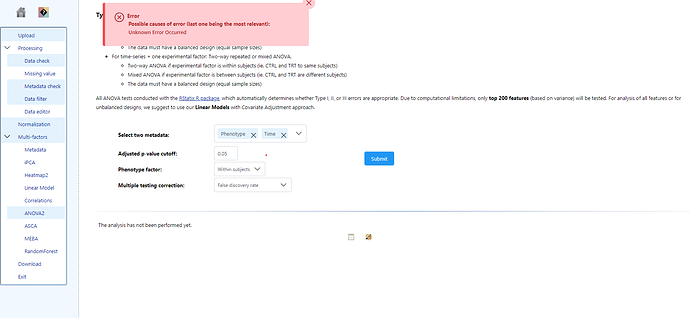Hello there,
I made a post about this in February (24 days ago). However, I’m seeing continued issues with this feature of MetaboAnalyst so I wanted to post again asking for help.
I’m using the online MetaboAnalyst software, specifically using the statistical analysis [metadata table] tool. I am trying to do a time-series + 1 factor analysis, and I’ve been uploading the data sheet and metadata sheet attached below.
Here are the steps I’ve been taking:
- statistical analysis [metadata table]
- data type: peak intensities, study design: time-series + one-factor, data format: samples in rows, upload the data sheet and metadata sheet attached below
- Data filtering: none
- data scaling: auto scaling
- Multi-factor ANOVA
- Select two metadata: phenotype, type, Adjusted p-value cutoff: 0.05, phenotype factor: within subjects… Submit.
Each time, I get the error shown in the screenshot below, “unknown error occured”. For some reason, ANOVA2 is the only tool that doesn’t work: I’ve done iPCA, Heatmap2, Linear Model, Correlations, and RandomForest all with success.
On another data set, I’m running into the same issue when I try to run a simple time-series only ANOVA2.
In my previous post, jess.ewald had fixed the issue temporarily, explaining, “there was an update to an R package that changed the format of the results table (thus breaking our interface)”. I wonder if the same thing is occuring now?
Thanks so much for your help!
-Abby
Data Sheet for MA Help Forum, Time Series + 1 Factor.csv (161.0 KB)
Metadata Sheet for MA Help Forum, Time Series + 1 Factor.csv (2.7 KB)