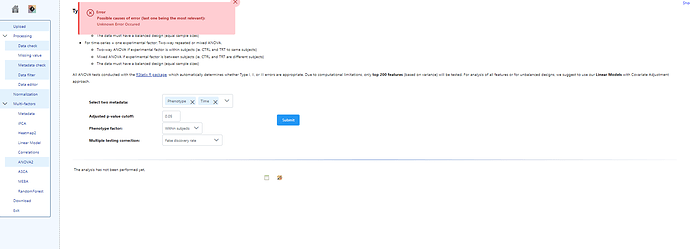Hello,
I have been using MetaboAnalyst for awhile now, but have recently been running into issues with the 2-Way ANOVA (ANOVA2) analysis. I am trying to do a time-series + 1 factor analysis, and I’ve been uploading the data sheet and metadata sheet attached below.
I’ve been able to make it through all of the data processing steps with no issues, but when I reach the 2-Way ANOVA step, I receive an error saying: “Unknown Error Occurred”. I use the settings shown in the image attached below (within-subjects analysis). Heatmaps, correlations, etc. generate with no issues, so this seems to only be a problem within the ANOVA2 analysis tool.
Another coworker is encountering the same exact issues with a separate data set she is working on. However, we have been able to upload and run the example data and our old data sets with no issues. Do you know what could be happening here, or how to solve this issue?
Thank you!
-Abby
AG Data Sheet Upload for MetaboAnalyst.csv (68.0 KB)
AG Metadata Sheet Upload for MetaboAnalyst.csv (778 Bytes)