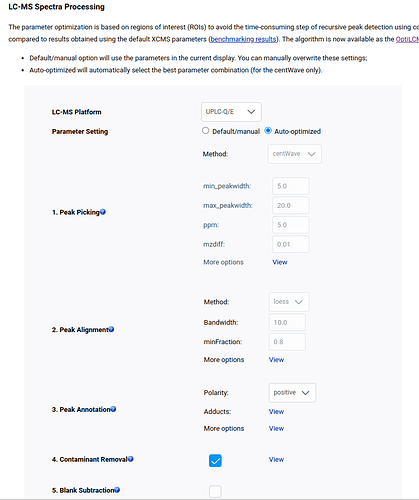MetaboAnalyst provide flexible and transparent approach for user to optimize the parameters manually or automatically.
For beginners, it is recommended to use the “Auto-optimized” mode to optimize paramters automatically. Once the option is checked, the parameters that would be optimized automatically are disabled for manually editing (see screen below).
For Advanced Users, you can try to use the “Auto-optimized” mode or use “Default/Manual” mode based on your platform. The suggested parameters would be filled automatically in the parameters panel. You can manually change or edit based on your knowledge or experience.
It is noted that, for the parameter “Polarity”, you have to manually choose “positive” or “negative” based on your instrumental condition, no matter what “Parameter Setting” mode you are using.