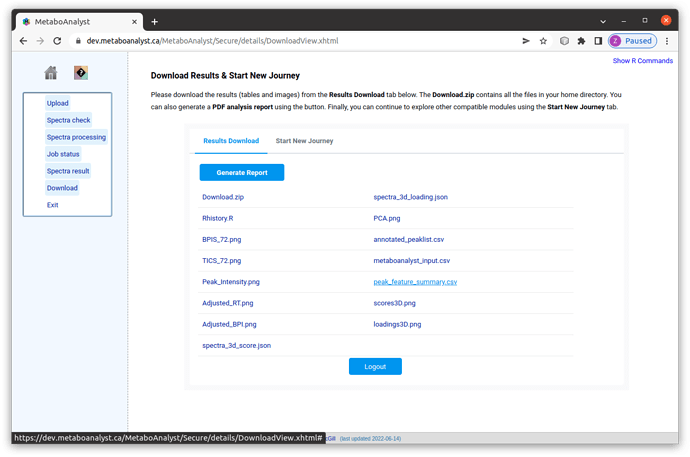Hi! After an LC-MS analysis, I can explore de peak feature summary table with p values, %CV, and FDR; however, I can’t download it. On the download page are only two .csv files corresponding to annotated_peaklist.csv and metaboanalyst_input.csv, but neither of the two files contains the mentioned columns. In the Metaboanalyst tutorial, the download page shows three .csv files, including peak_feature_summary.csv, but there is no such file in the current version.
Thanks!