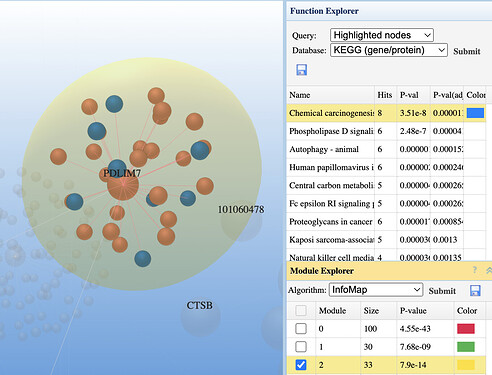Yes. Users can perform enrichment tests on currently highlighted nodes in the network using one of foure different ways to highlight nodes
- Using Node Table: select nodes from the “Node Explorer” table on the left panel
-
Using Network: you can set the “Scope” option to “Include neighbours”, and then double click a node of interest to hight the node and its immediate neighbours. For 2D network, you can also use free selection mode by clicking the lasso icon
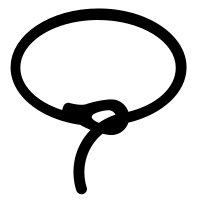 , and then use mouse to drag-select a region containing nodes of interest. Note the free selection is not available for 3D network at the moment
, and then use mouse to drag-select a region containing nodes of interest. Note the free selection is not available for 3D network at the moment - Module highlight: perform module detection and select a module on the table.
- Batch highlight: on the left panel, click on “Batch Selection” tab located at the bottom, enter list of IDs to be highlighted (one per row) and click on “Submit”.
After you have selected the nodes or modules, go to the “Function Explorer” on the top right panel. Make sure the query is set to “Highlighted nodes”. Choose a library and click “Submit” button.
The Fig. below shows a screenshot of an enrichment test on a module in 3D network. Users need to 1) perform module detection (Module Explorer), 2) select a module of interest, 3) set query to “highlighted nodes” (Function Explorer), 4) perform enrichment analysis. Click on any enriched function will highlight the underlying nodes in the current module (in this case, nodes in blue)