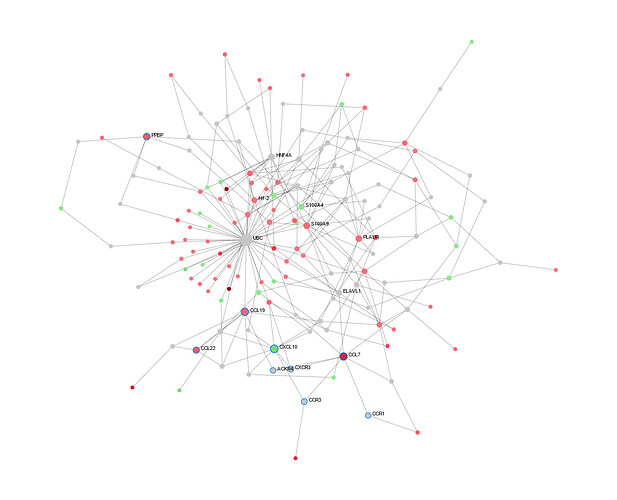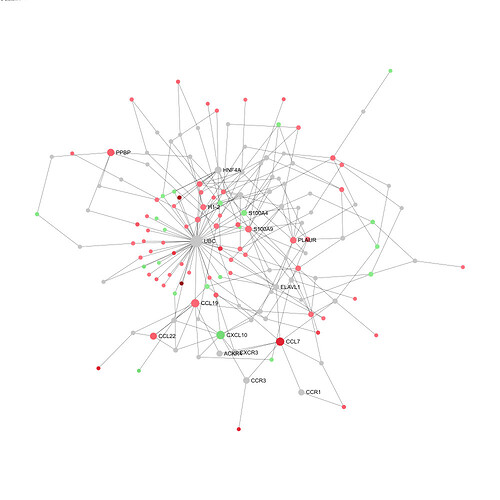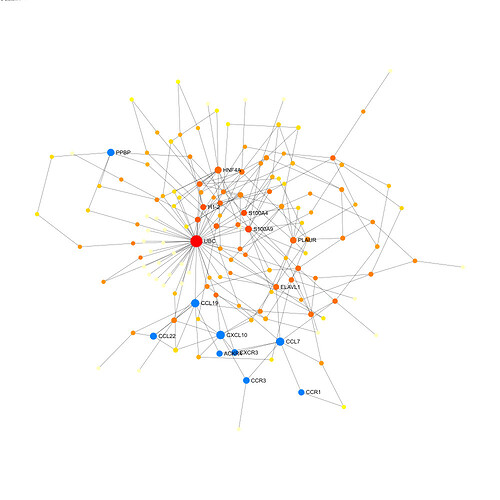Hello,
I’d like to report a potential bug/issue with NetworkAnalyst. After building a network, I change the “View” to “Expression (Standard)”, then use the Function Explorer module to test for enriched Reactome pathways, and select a pathway to highlight the relevant nodes. Using the Download button to save a PNG version of the network, the highlighted nodes show up as they do on the site (labeled and with a blue outline as seen in the first image).
However the SVG version of the same network doesn’t include the outline on the highlighted nodes:
If I leave the “View” set to the default “Topology” and repeat the same steps, the exported SVG (below) does include the highlighted nodes (with a blue fill instead of just the outline). So it seems it may be related to changing the node colour mapping, and the node’s stroke not being exported properly.
These are the steps I went through: upload the first example dataset (99 genes), use IMeX data, first order, then switch to a minimum order network network before testing for enriched Reactome pathways and selecting one to highlight the nodes. FYI I had to export the SVGs to PNG to be able to upload them here.
Thanks,
-Travis Blimkie