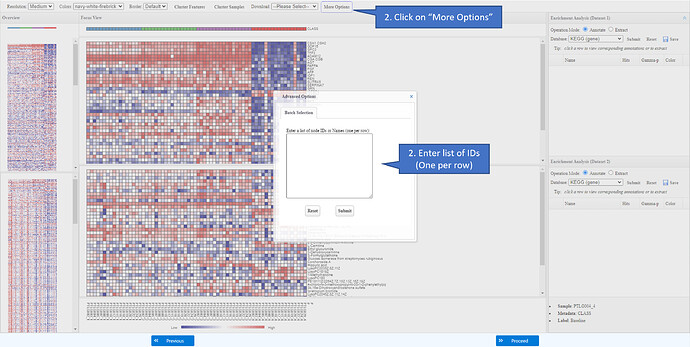On the rightmost side of top menu bar, click on “Other Options”. A dialog containing “Batch Selection” will be displayed. Enter the list of features (can be from both datasets) you wish to be visualized and click on “Submit”.
The focus view will be updated if there are matched features detected. Note the IDs should be of the same type as used in the current display (i.e. no ID conversion, only literal text match here).