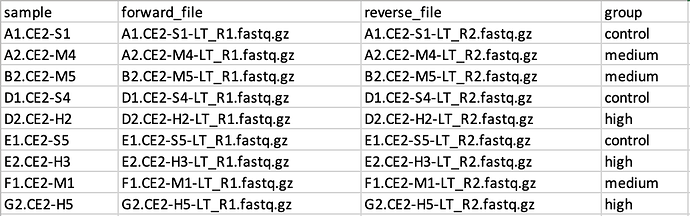The Docker image for EcoOmicsAnalyst can be accessed here. If you have not previously installed Docker, follow the instructions here. Your local computer should have at least 4GB RAM, 8GB hard drive, and an internet connection. If you are installing on a MacOS or Ubuntu, you will need admin privileges. The main commands to download and run the EcoOmicsAnalyst Docker image are:
docker pull dockerxialab/ecoomicsanalyst:latest
docker run -ti --rm -p 8080:8080 -v /:/data dockerxialab/ecoomicsanalyst
After running this command, go to a browser (ie. Chrome, Safari, Firefox) and type this in the navigation bar:
When processing your samples, EcoOmicsAnalyst will ask for a metadata file describing your samples, and a database to use for reads quantification. The metadata file should be a .txt file formatted like this:
Seq2Fun ortholog databases can be downloaded here. Reference genome databases for Kallisto can be accessed here.
Please see our video tutorial for more details.