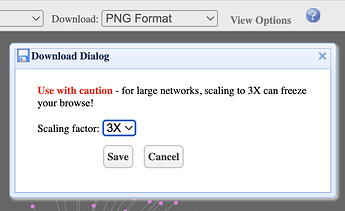There are two options:
-
PNG format. See the screenshot below, you can download a PNG image at high resolution (3X of your screen resolution) which is usually sufficient for printing requirement
-
SVG format. SVG is a vector based graphic format and you can then export it into any resolution static image (i.e. png) using a suitable graphic tool. For example, the powerful free tool InkScape. Note, it is best to save SVG in white background, as the default background color in InkScape is in white. If your SVG is saved in Black background, after opening the SVG in InkScape, set the Background color to black (hex code: #222222) using the Document Properties menu.