I am trying to do DeSeq2/Edge with 2 variables. When doing pairwise comparisons, the individual .xls files are labelled as seen below
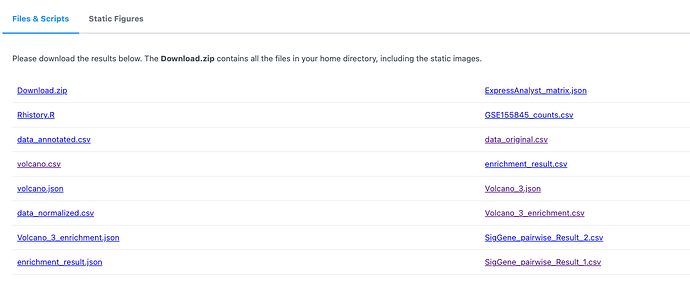
“SigGene_pairwise_Result_1”, “SigGene_pairwise_Result_2”, etc. There is no information about what pairs are being compared within each file. There are no legend files or anything. How do I understand which file compares which group of samples?
You should be able to get the information from the R command history. If you use the Pro version, such parameters are captured in the report.
@jeff.xia Thanks for the response! The R code command history with the downloads and the download page stops at DE analysis and does not have information on the output files.
This is the last line of code in the Rhistory file in the image above.
dataSets ← PerformDEAnal(“GSE155845_counts.csv”, “default”, “M vs. F”, “M vs. F”, “intonly”, F)
In addition, how do we register for the Pro version? Would love to do it if it’s affordable.