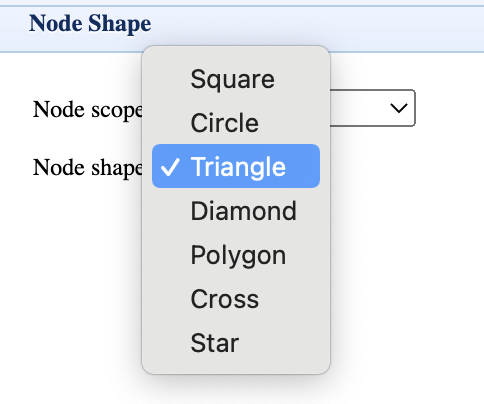To change the node color,
- Choose the color using the Color Palette for the next selection;
- Click on the node you want to change.
To change node size,
- Keep clicking it (double-clicking) to increase its size; Or
- Use Node menu => Size option to increase or decrease the node size.
To change node shape,
-
Use Node menu => Shape option. A total of seven shapes are supported so far (see Fig. below)