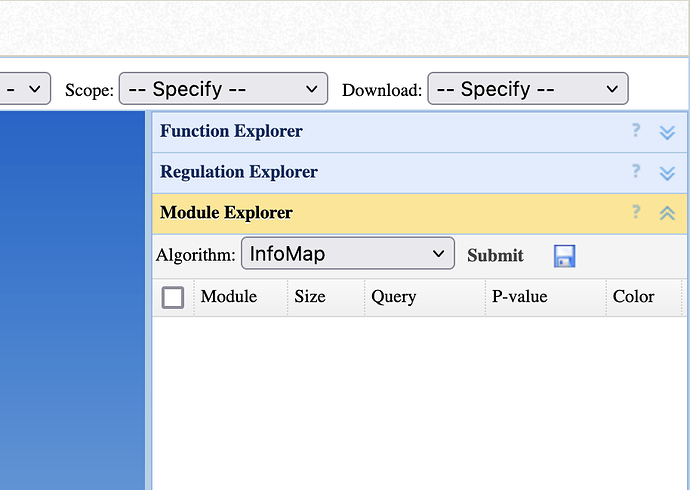Hello Guangyan and Jeff,
I hope you’re doing well! I just encountered a bug in the tool where the “Function Explorer” pane becomes unclickable after I click on “Module Explorer” at the network viewer page. The issue persists even when I try refreshing the page.
Steps to reproduce:
- Open the tool and navigate to the “Function Explorer” section at the network viewer page.
- Click on “Module Explorer” and interact with it.
- Try clicking back on “Function Explorer”—it no longer responds.
This seems like a UI issue, and it’s preventing me from fully utilizing the tool. Could you please look into this as soon as possible? Let me know if you need any additional details!
Thanks in advance for your help!