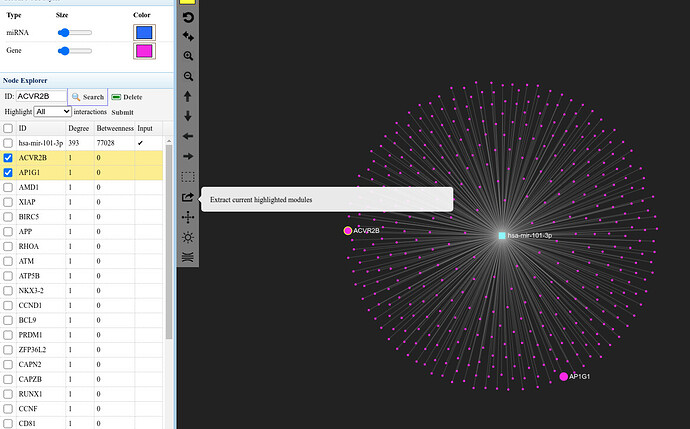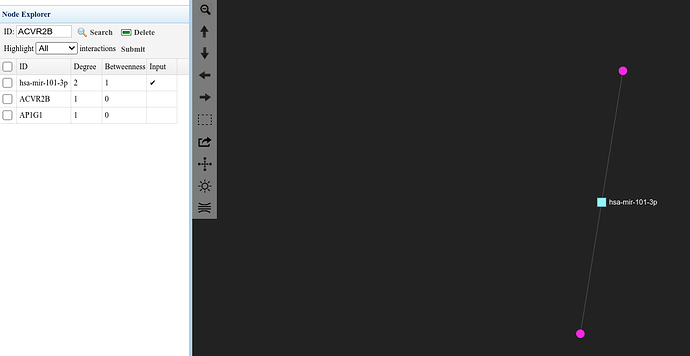Question:
I am searching for “hsa-mir-101-3p” in miRNet. It has identified 393 target genes. However, when I filtered it with the “Manual Batch Filter” in the Network Builder, selected include ACVR2B, AP1G1, I got the error: “Failed to process your request. No connected nodes found after this filtering!” Can you help?
Answer:
If you select “Include” to filter the network, the network will only include the nodes you entered. In this case, “ACVR2B” and “AP1G1” does not form a network. Therefore, you will get the error “No connected nodes found after this filtering”
Alternatively, you can highlight in the network viewer and extract the subnetwork to have a more focused view of your nodes of interest. See screenshots below.